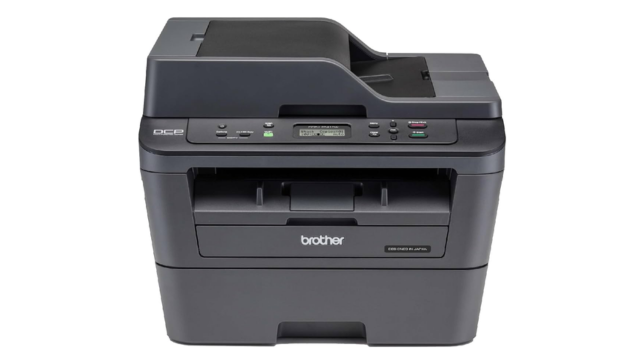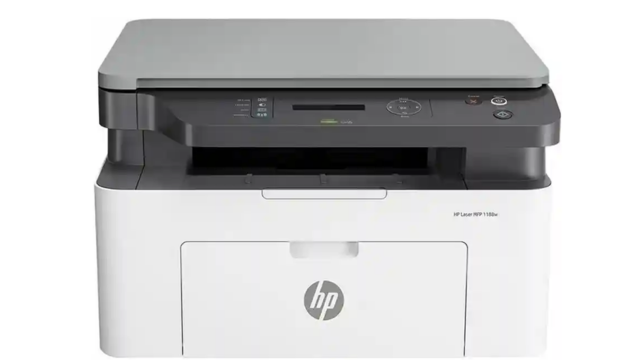If you’ve ever stood in front of a printer begging it to “just work,” you’re not alone. Between tangled wires, sluggish printing, and driver updates from the Jurassic era, printers have long tested our patience. But here’s the good news: the new generation of Wi-Fi-enabled laser printers is built to make home and office life a whole lot easier—and smarter.
Whether you're printing homework, work reports, or just your dog's vaccination records (because, priorities), these laser printers promise fast, sharp, and affordable prints—all without the cable clutter. I’ve rounded up five models that impressed me with their speed, value, and surprisingly user-friendly setups. Let’s get into it.
Top 5 WiFi-Enabled Laser Printers
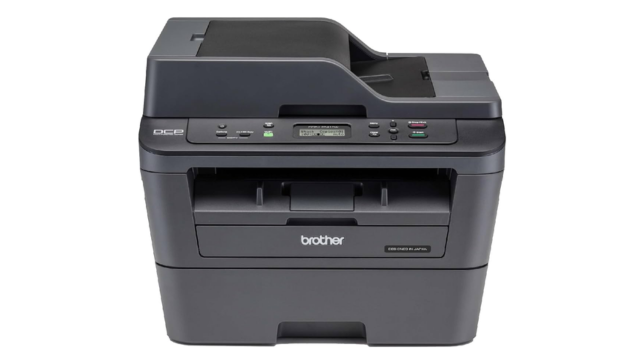
If I had to pick a printer to do all my printing while never complaining or crashing, it would be this Brother beast. The DCP-L2541DW is a true workhorse with a 250-sheet capacity, 30 ppm print speed, and support for duplex (double-sided) printing, making it ideal for people who print often, and a lot.
It also scans and copies, which saved me during a last-minute insurance paperwork emergency. The interface is basic but gets the job done, and setup was smoother than expected.
What I liked:
Its no-nonsense build and whisper-quiet operation. For a laser printer this powerful, it’s refreshingly chill.
Pros:
- Blazing fast print speed
- Auto-duplex and large paper tray
- Perfect for home offices and small businesses
Cons:
- Bulky and weighs over 11 kg
- The LCD screen is old-school
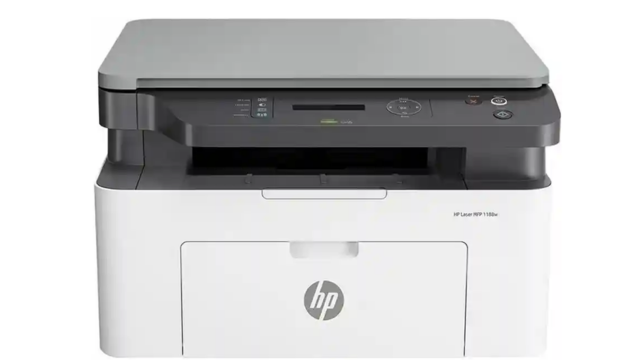
Need a printer that prints, scans, copies, and faxes (yes, fax still exists)? The HP 1188fnw is your guy. It's surprisingly compact for an all-in-one device and has a sturdy build that screams durability.
The print speed is a solid 21 ppm, and setup was a breeze using the HP Smart App. It even includes Ethernet connectivity for more traditional setups. I also appreciated the automatic duplex feature—paper savings without the manual hassle.
What I liked:
The sheet-fed scanner made digitising receipts a breeze. Also, the app functionality was smooth, even on my phone.
Pros:
- Full all-in-one functionality
- Automatic duplex printing
- Reliable Wi-Fi + Ethernet connectivity
Cons:
- Slightly heavier than it looks
- No colour printing (if that matters to you)

The Canon LBP6030W feels like the Marie Kondo of laser printers. It’s compact, simple, and just works. If you don’t need scanning or copying and just want a mono laser printer that gets the job done, this one is hard to beat.
It delivers clean, crisp text prints with up to 2400 x 600 dpi resolution, and setup via mobile was painless. It’s not duplex-ready, but that’s forgivable at this price.
What I liked:
I could place it just about anywhere—it’s one of the smallest Wi-Fi laser printers out there. Plus, it’s surprisingly quiet.
Pros:
- Super compact and lightweight
- Sharp print quality
- Great for basic home use
Cons:
- No auto-duplex or scanning
- Slower print speed (19 ppm) compared to others

The HP Laser 1008w is for people who don’t want bells, whistles, or reasons to Google “printer troubleshooting” at midnight. It prints only in black-and-white, but does so consistently and quickly at 21 ppm. The design is sleek, and the build quality is solid.
With auto/manual duplex options and a 150-sheet tray, it handles daily home printing needs with ease. It's also light (4.2 kg), which made it super easy to move when I changed desk setups.
What I liked:
The Wi-Fi setup took under 5 minutes. That alone wins major points in my book.
Pros:
- Great wireless performance
- Compact and user-friendly
- Excellent black-and-white quality
Cons:
- Print-only—no scanning or copying
- Lacks auto document feeder or LCD screen

Last but not least is the Xerox Phaser 3020_BI. It's a monochrome laser printer built for those who want fast, simple, and cheap printing. With a 20 ppm speed, 600 x 600 dpi resolution, and a 15000-page monthly duty cycle, it punches above its weight.
It lacks a lot of modern conveniences (no duplex, no scanner), but for the price, it’s one of the most affordable wireless laser printers from a trusted brand.
What I liked:
It just works. No app drama, no firmware nonsense. Plug, connect, print—done.
Pros:
- Super affordable
- Easy to use and maintain
- Surprisingly high duty cycle
Cons:
- No duplex printing
- No scanning/copying
Final Thoughts: Which Wi-Fi Laser Printer Should You Pick?
If you want a do-it-all machine for serious home office use, the HP Laser MFP 1188fnw or Brother DCP-L2541DW are top contenders.
For simple, sharp, and compact printing, both the Canon LBP6030W and HP Laser 1008w will fit beautifully in small spaces.
On a budget and just need the basics? The Xerox Phaser 3020_BI is solid value for occasional printing without the fluff.
Laser printers today aren’t just faster and smarter—they’re more accessible than ever. And when they’re paired with Wi-Fi, the freedom of wireless printing from any room (or any device) is something your future self will thank you for.
Methodology Note
The recommendations and insights shared in this article are the result of a carefully structured evaluation process conducted by the editorial team at The Hook. To ensure the list truly reflects what Indian consumers need in 2025, we based our selections on a mix of qualitative and quantitative research.
We took into account brand reputation and reliability, with a focus on manufacturers known for consistent product quality and innovation in the Indian market. Just as important was each brand’s after-sales service network.
We also studied user reviews and feedback posted on trusted e-commerce platforms like Flipkart and Amazon, as well as consumer forums and Reddit threads, to understand real-world experiences beyond the spec sheets.
Finally, the models featured were shortlisted after detailed brainstorming, internal discussions, and editorial analysis, balancing technical performance, design, pricing, energy efficiency, and everyday practicality. The goal: to offer readers a list that’s not just data-driven, but genuinely useful when making a buying decision for their home.