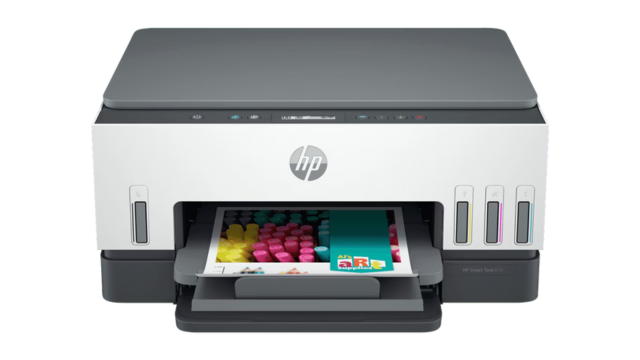In 2025, our homes have turned into workspaces, classrooms, and side hustle HQs. And whether you're printing school projects, shipping labels, or more than 50 pages of tax documents for a US visa application, a reliable, cost-efficient printer isn’t a luxury—it’s a necessity.
But here’s the deal: traditional cartridge printers? They're drama queens. Constant refills, overpriced ink, and those soul-crushing “low ink” alerts at the worst possible time. That’s where ink tank printers come in—designed to be smarter, cheaper to run, and refreshingly low-maintenance.
So I rolled up my sleeves and took a deep dive into five ink tank printers that are making serious waves. Whether you're working from home, printing school assignments, or running a small business, here's what stood out—and where each printer shines (or slightly smudges).
Top 5 Ink Tank Printers

First up, the Brother DCP-T820DW. This one’s like the quiet kid in class who ends up topping the exam. It's a workhorse—built for volume and ready to impress with features like automatic duplex printing, a refillable ink tank system, and even an auto document feeder.
Print speeds go up to 30 ppm for monochrome and 26 ppm for colour, which is blazing fast in the ink tank world. What stood out most for me was the high-resolution scanning and insane page yield. Plus, the refill process is surprisingly clean (no ink-covered crime scenes here).
What I liked: The scanner resolution is daam good, especially if you're archiving documents or photos. And the auto duplex saves paper like a tree-hugger’s dream.
Pros:
- Super-fast printing
- Duplex + ADF = productivity boost
- Massive page yield, especially in black
Cons:
- Heavier than most (at nearly 10 kg)
- Design is a bit bulky for smaller desks

This one surprised me. For something so compact and light (just 5 kg), the HP Smart Tank 589 offers high speeds (up to 30 ppm black, 24 ppm colour) and great colour accuracy, especially for presentations and graphics.
It also supports multiple connectivity options—Wi-Fi, USB, Bluetooth—and the guided button layout is genuinely beginner-friendly. I liked the magenta colour accent (rare to say that about a printer), and HP’s ink bottles are easy to manage.
What I liked: The “low on ink” sensor saved me from mid-document panic.
Pros:
- Great print speeds for the size
- Intuitive button layout
- Compact and stylish
Cons:
- Lacks duplex printing
- Smaller trays mean more frequent refills for heavy users

If your world involves a lot of photo printing or you're someone who likes seeing family memories on paper, Canon’s PIXMA G3000 is worth a look. Its photo output is impressive for a non-professional printer, and it supports borderless printing (yes, finally!).
It’s not the fastest printer on this list (8.8 ppm mono and 5 ppm colour), but what it lacks in speed it makes up for in print quality and ease of use. Canon also throws in extra black ink bottles, which is a nice touch.
What I liked: The photo printing was sharp, vibrant, and surprisingly quick. Great for those who print a lot of invites or visuals.
Pros:
- Beautiful photo printing
- Includes extra ink bottles
- Borderless print support
Cons:
- Slower than others
- Basic screen/interface may not appeal to power users

Epson’s known for doing ink tank printing right, and the L3252 is proof. It’s no-frills, all function. It gets the job done quietly with decent speeds (33 ppm mono, 15 ppm colour), and Epson’s Heat-Free Technology keeps energy use and printer noise low.
I really appreciated the compact design—it’s one of the easiest printers to fit into tight home office corners. Plus, the app support is seamless and actually works (you’d be surprised how rare that still is).
What I liked: It didn’t scream for attention—literally or visually. Just does its job, no drama.
Pros:
- Fast and quiet
- Heat-free = energy efficient
- Great app integration
Cons:
- No LCD display
- No automatic duplex
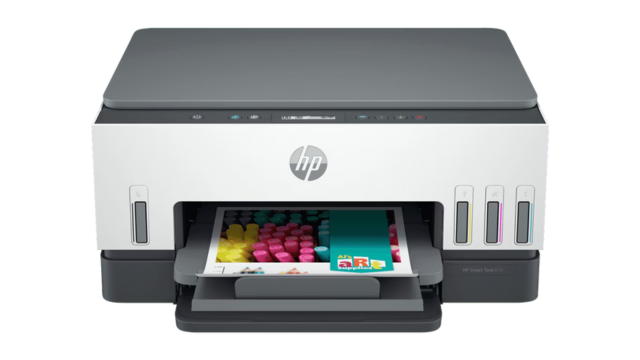
Finally, we have the HP Smart Tank 670, which feels like the well-rounded overachiever. It has auto duplex printing, a smart 2-line LCD, high print speeds (30 ppm black), and a mix of connectivity options including Bluetooth, Wi-Fi, and USB.
What really clicked with me was how intuitive the controls felt. It’s one of those printers that doesn’t require a manual the size of a novel to get going. It also supports multiple media sizes, which is a bonus if you’re printing envelopes, flyers, or labels at home.
What I liked: The auto duplex feature was flawless. Plus, the build quality felt more premium than I expected in this price range.
Pros:
- Great for home offices
- Duplex and fast print speeds
- Smart connectivity and easy setup
Cons:
- Not the cheapest option
- Small output tray (25 sheets)
Final Thoughts: Which Ink Tank Printer Should You Get?
If you're printing photos or visuals, Canon PIXMA G3000 is a strong contender. Need speed and duplex printing? Brother DCP-T820DW or HP Smart Tank 670 are excellent picks. For stylish simplicity and smooth mobile printing, Epson L3252 and HP Smart Tank 589 check the right boxes.
Ink tank printers have evolved—they're smarter, cheaper to run, and way more user-friendly. Choose one based on your actual printing habits, and you'll never find yourself running to a print shop last-minute again.
Methodology Note
The recommendations and insights shared in this article are the result of a carefully structured evaluation process conducted by the editorial team at The Hook. To ensure the list truly reflects what Indian consumers need in 2025, we based our selections on a mix of qualitative and quantitative research.
We took into account brand reputation and reliability, with a focus on manufacturers known for consistent product quality and innovation in the Indian market. Just as important was each brand’s after-sales service network.
We also studied user reviews and feedback posted on trusted e-commerce platforms like Flipkart and Amazon, as well as consumer forums and Reddit threads, to understand real-world experiences beyond the spec sheets.
Finally, the models featured were shortlisted after detailed brainstorming, internal discussions, and editorial analysis, balancing technical performance, design, pricing, energy efficiency, and everyday practicality. The goal: to offer readers a list that’s not just data-driven, but genuinely useful when making a buying decision for their home.